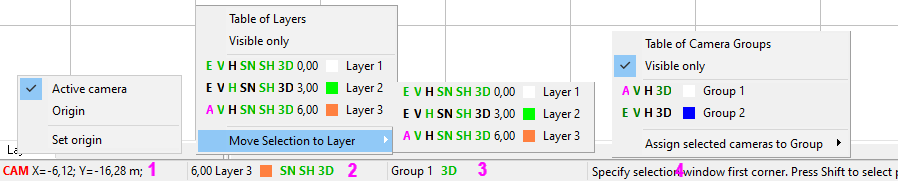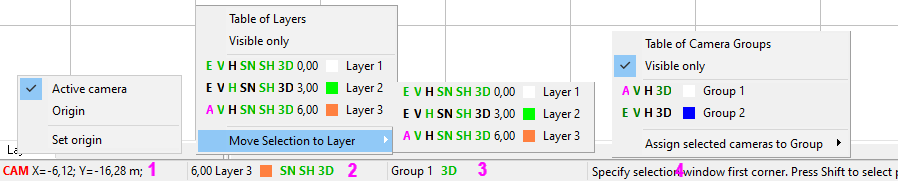Hi,
Can you tell me if it is possible to create 3d objects, group them and then edit them as a group.
For example, if I am putting some railings on a staircase, I can create a level section, combine in a block and then copy and paste the section to the next level but I can't find a way to change the height of the section as a group. Is the only way to change each individual element?
Jacobs
Group or block editing
Re: Group or block editing
Unfortunately, VideoCAD 7 has no way to change heights of all elements of a block simultaneously. You can change Line type of all elements of a block, but it have no effect to heights because of height of a line type determines only initial height of constructions made by the line type.
It is convenient to build complicated 3D constructions in Google SkethUP then export them to VideoCAD as 3D models.
It is convenient to build complicated 3D constructions in Google SkethUP then export them to VideoCAD as 3D models.
Re: Group or block editing
VideoCAD8 has new tools to help working with groups:
1. Ability to change the minimum and maximum heights of several objects at once through changing their line type. If during changing the line type of selected objects by the Change line type tool, to press and hold Ctrl, then the selected objects will also change their minimum and maximum height according to the chosen line type . If Ctrl is not pressed, the heights remain unchanged.
2. Layers.
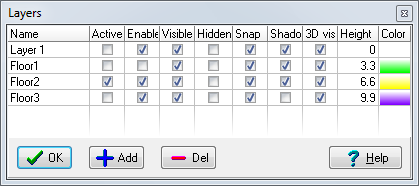
See details..
1. Ability to change the minimum and maximum heights of several objects at once through changing their line type. If during changing the line type of selected objects by the Change line type tool, to press and hold Ctrl, then the selected objects will also change their minimum and maximum height according to the chosen line type . If Ctrl is not pressed, the heights remain unchanged.
2. Layers.
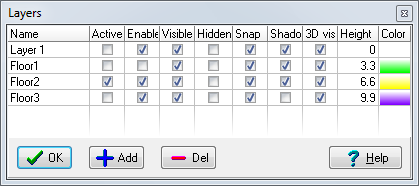
See details..
Re: Group or block editing
VideoCAD 9 has a possibility to combine cameras into groups.
To manage groups of cameras the Camera groups window has been added. In this window you can change simultaneously: visibility, accessibility, hiding, visibility in 3D and color of all cameras included in a group.
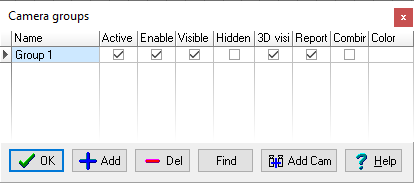
Please see What is new in VideoCAD
To manage groups of cameras the Camera groups window has been added. In this window you can change simultaneously: visibility, accessibility, hiding, visibility in 3D and color of all cameras included in a group.
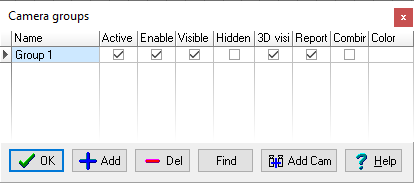
Please see What is new in VideoCAD
Re: Group or block editing
In VideoCAD10, working with layers and groups of cameras has become more convenient due to the Status bar at the bottom of the Graphics window with pop-op menus.